How to make Voice Call using Twillio in Asp.Net MVC
Installing the Twilio NuGet package
NuGet\Install-Package Twilio.AspNet.Mvc -Version 6.0.0
After installing the Twilio package, we are going to modify the web config with the account SID and the auth token found from the Twilio dashboard
<appSettings>
<add key="config:AccountSid" value="AC3936d9aqq2323fedbdddd0ecd6df37199" /> <!--Replace with your AccountSid-->
<add key="config:AuthToken" value="52b86f79c19bsassasasas704110dddddc26" /> <!--Replace with your AuthToken-->
<add key="config:TwilioPhoneNum" value="+1845344098435" /> <!--Replace with your TwilioPhoneNum-->
</appSettings>
The next part of our application is the API controller that will receive our requests. Let’s create the SmsController class within a Controllers folder:
using System;
using System.Configuration;
using System.Web.Mvc;
using Twilio;
using Twilio.Rest.Api.V2010.Account;
namespace TwillioMVC.Controllers
{
public class SmsController : Controller
{
// GET: Sms
public ActionResult Index()
{
return View();
}
public ActionResult Create()
{
string accountSid = Convert.ToString(ConfigurationManager.AppSettings["config:AccountSid"]);
string authToken = Convert.ToString(ConfigurationManager.AppSettings["config:AuthToken"]);
string phone = Convert.ToString(ConfigurationManager.AppSettings["config:TwilioPhoneNum"]);
TwilioClient.Init(accountSid, authToken);
var call = CallResource.Create(
url: new Uri("http://demo.twilio.com/docs/voice.xml"),
to: new Twilio.Types.PhoneNumber("receiver contact"),
from: new Twilio.Types.PhoneNumber(phone)
);
}
}
}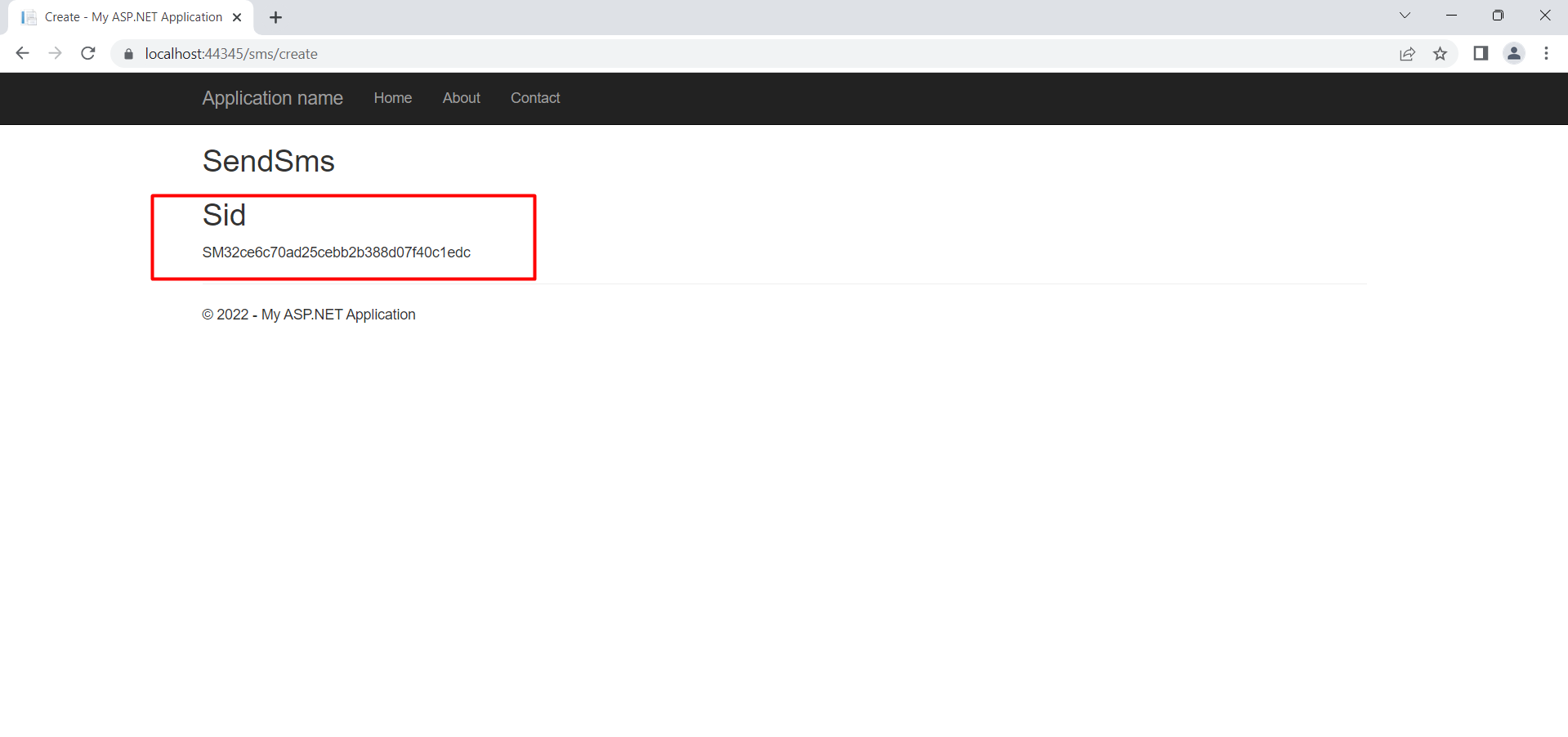
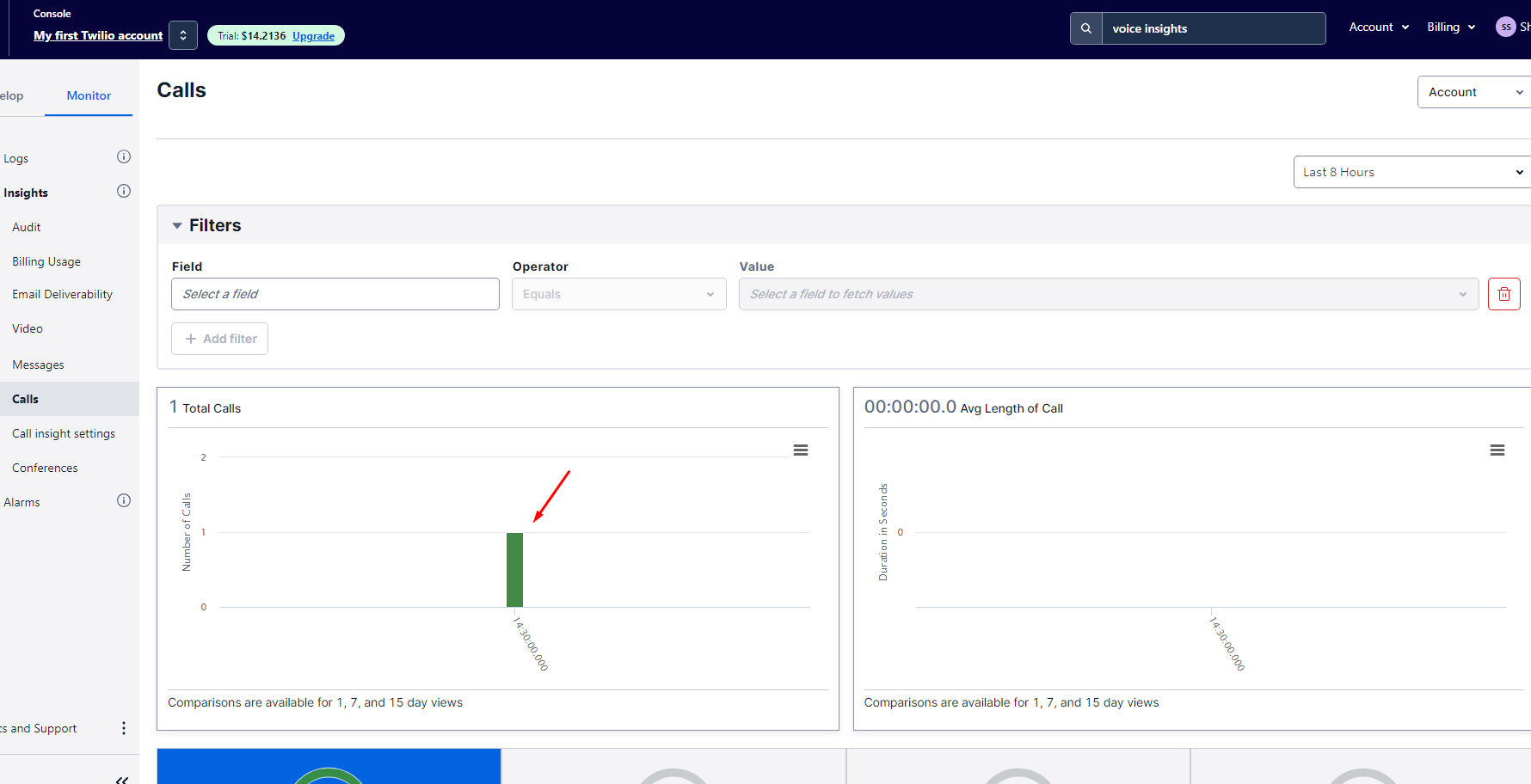
So, this is how we can integrate Twillio in Asp.net and send voice call or make voice call using Twillio in Asp.net.

