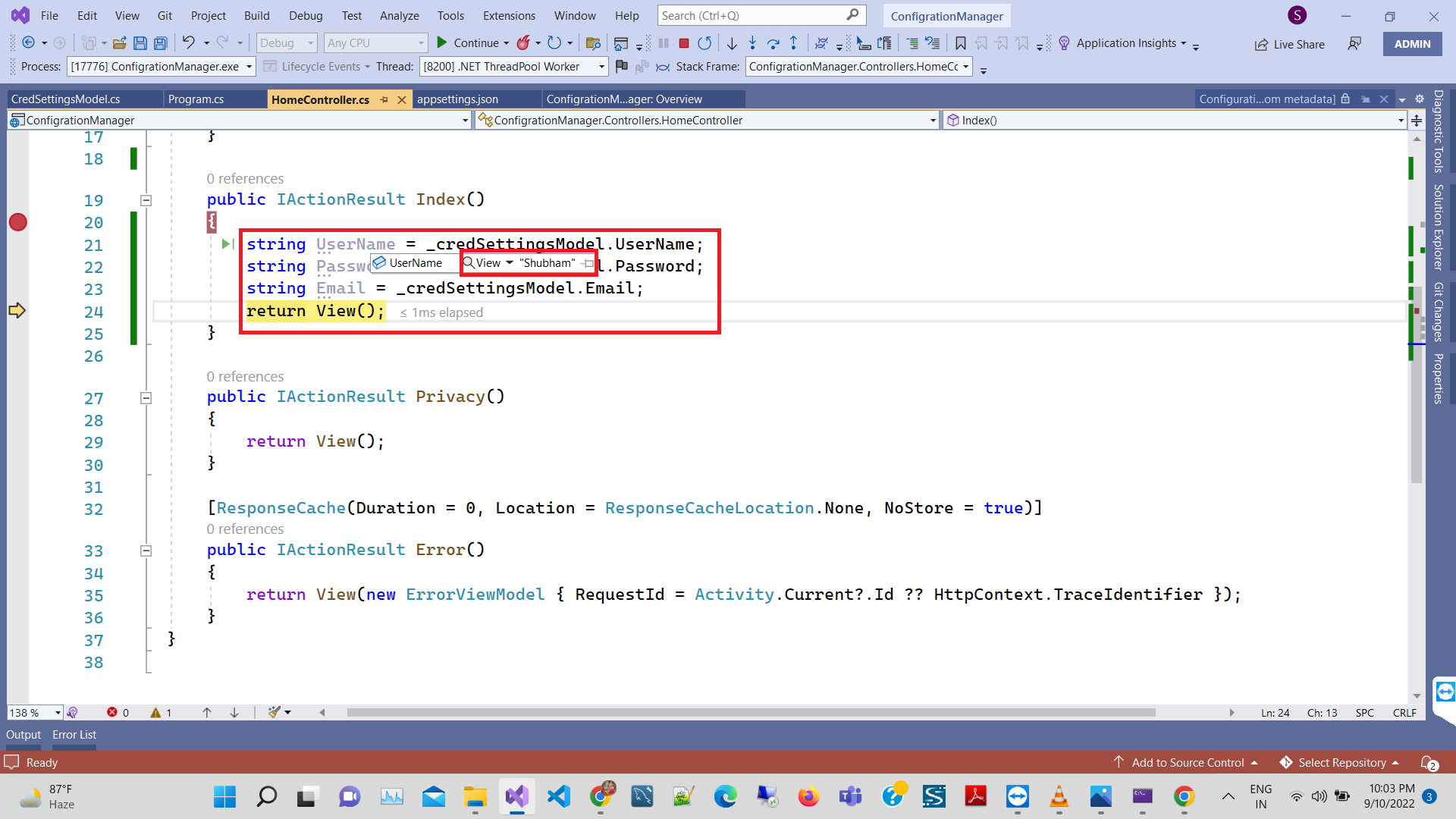Reading Values From Appsettings.json In ASP.NET Core
I have added the following JSON object in the appsetting.json file.
{
"Logging": {
"LogLevel": {
"Default": "Information",
"Microsoft.AspNetCore": "Warning"
}
},
"AllowedHosts": "*",
"credentials": {
"UserName": "Shubham",
"Password": "code2night",
"Email": "code2night@gmail.com"
}
}We will create a model class in which we will define properties with the same name as we have defined in our appsettings.json, Create a class inside the model folder
public class CredSettingsModel
{
public string UserName { get; set; }
public string Password { get; set; }
public string Email { get; set; }
}
Go to Program.cs file and we will register our class by writing the below code.
builder.Services.Configure<CredSettingsModel>(builder.Configuration.GetSection("credentials"));
Then we can inject it into our HomeController constructor using our IOptions instance.
using ConfigrationManager.Models;
using Microsoft.AspNetCore.Mvc;
using Microsoft.Extensions.Options;
using System.Diagnostics;
namespace ConfigrationManager.Controllers
{
public class HomeController : Controller
{
private readonly ILogger<HomeController> _logger;
protected readonly IConfiguration _configuration;
private readonly CredSettingsModel _credSettingsModel;
public HomeController(ILogger<HomeController> logger, IOptions<CredSettingsModel> options)
{
_logger = logger;
_credSettingsModel = options.Value;
}
public IActionResult Index()
{
string UserName = _credSettingsModel.UserName;
string Password = _credSettingsModel.Password;
string Email = _credSettingsModel.Email;
return View();
}
}
}
Run the project and see the output it will show the username which we mentioned in the appsetting.json file