Send SMS using Twillio in Asp.Net
Installing the Twilio NuGet package
dotnet add package Twilio
After installing the Twilio package, we are going to modify appsettings.json with the account SID and the auth token found from the Twilio dashboard
{
"Logging": {
"LogLevel": {
"Default": "Information",
"Microsoft": "Warning",
"Microsoft.Hosting.Lifetime": "Information"
}
},
"AllowedHosts": "*",
"Twilio": {
"AccountSid": "AC3a936dd92e86s15cf74fedb0ecd6dsf37199",
"AuthToken": "52b86fa7sdd9c19b4b18bf5b370411s0sddc26"
}
}
Let’s create a folder called Services and create the TwilioClient class:
using System.Threading.Tasks;
using Microsoft.Extensions.Configuration;
using Twilio.Clients;
using Twilio.Http;
namespace Twillio.Services
{
public class TwilioClient : ITwilioRestClient
{
private readonly ITwilioRestClient _innerClient;
public TwilioClient(IConfiguration config, System.Net.Http.HttpClient httpClient)
{
// customize the underlying HttpClient
httpClient.DefaultRequestHeaders.Add("X-Custom-Header", "CustomTwilioRestClient-Demo");
_innerClient = new TwilioRestClient(
config["Twilio:AccountSid"],
config["Twilio:AuthToken"],
httpClient: new SystemNetHttpClient(httpClient));
}
public Response Request(Request request) => _innerClient.Request(request);
public Task<Response> RequestAsync(Request request) => _innerClient.RequestAsync(request);
public string AccountSid => _innerClient.AccountSid;
public string Region => _innerClient.Region;
public Twilio.Http.HttpClient HttpClient => _innerClient.HttpClient;
}
}
Now that we finished our client, let’s register it in Startup.cs so we can use it via dependency injection. Let’s modify the ConfigureServices methods within the Startup class:
builder.Services.AddControllers(); builder.Services.AddHttpClient< ITwilioRestClient, TwilioClient>();
Sending an SMS The next part of this project is to create an API that will allow us to send a text message to a phone number. First, we are going to need to define the SmsMessage model within a Models folder:
public class SmsMessage
{
public string To { get; set; }
public string From { get; set; }
public string Message { get; set; }
}
The next part of our application is the API controller that will receive our requests. Let’s create the SmsController class within a Controllers folder:
using Microsoft.AspNetCore.Mvc;
using Twilio.Clients;
using Twilio.Rest.Api.V2010.Account;
using Twilio.Types;
using Twillio.Models;
namespace Twillio.Controllers
{
[ApiController]
public class SmsController : ControllerBase
{
private readonly ITwilioRestClient _client;
public SmsController(ITwilioRestClient client)
{
_client = client;
}
[HttpPost("api/send-sms")]
public IActionResult SendSms(SmsMessage model)
{
var message = MessageResource.Create(
to: new PhoneNumber(model.To),
from: new PhoneNumber(model.From),
body: model.Message,
client: _client); // pass in the custom client
return Ok("Success" + message.Sid);
}
}
}- Change the HTTP Method from GET to POST
- Set the request URL to http://localhost:7029/api/send-sms (or whichever URL your app is running at)
- Click Body, choose raw, and change the Content-Type from Text to JSON(application/json)
- Enter a JSON request, like the one below, containing
to,from, andbody, parameters - Replace the value for the
fromparameter with your Twilio phone number - The value for the
toa parameter must be a phone number you’ve registered with Twilio, typically the number you used when creating your account, and it must be able to receive SMS
{"to": "+919034589555","from": "+18454098435","message": "Hey Code2night Testing Message from Twilio :)"}
f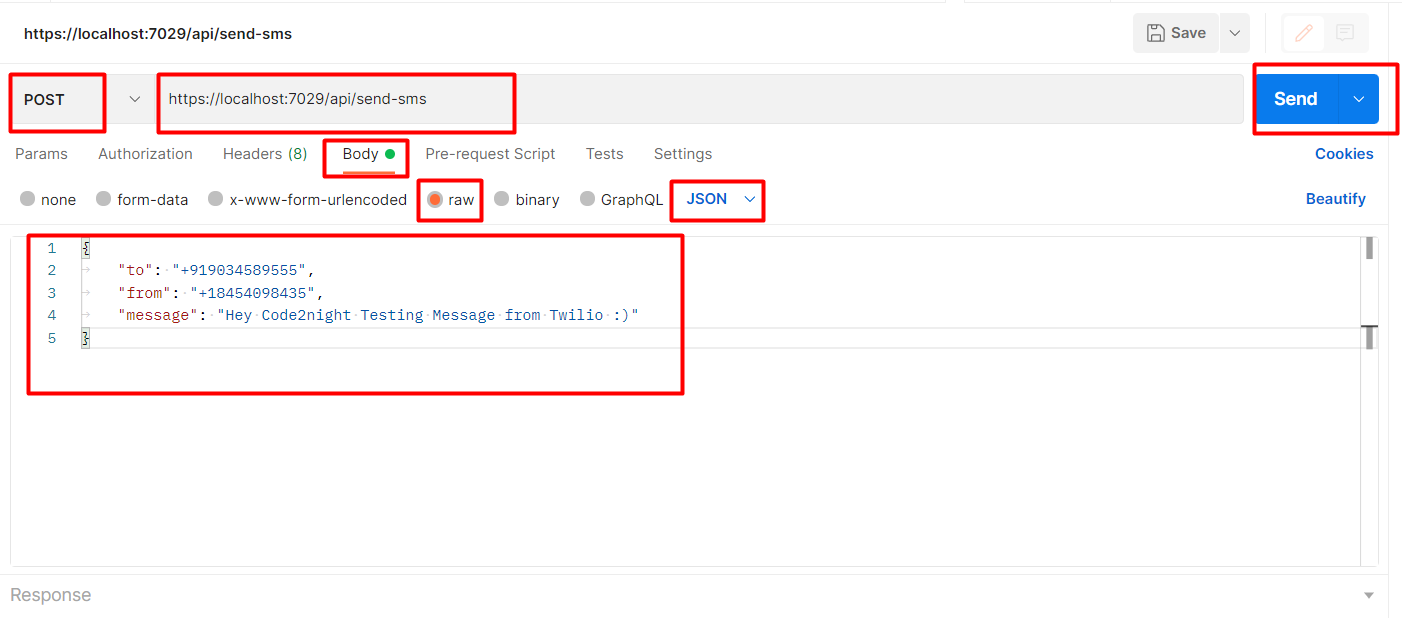
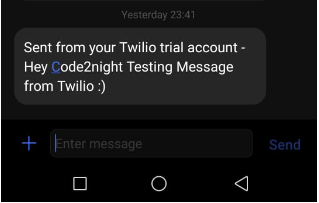
So, this is how we can integrate Twillio in Asp.net and send sms using Twillio in Asp.net.

